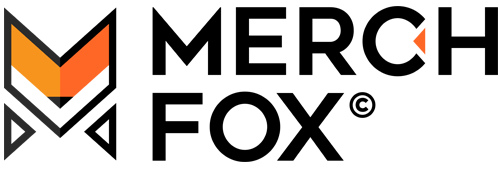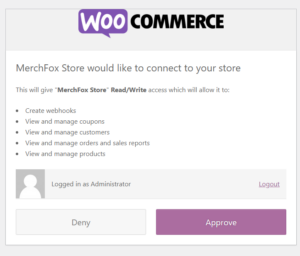How To Start a Shopify Store? So, you’re thinking about jumping into the world of online selling, huh? Smart move. And you’re eyeing Shopify? Even smarter. For years, I’ve helped folks like you get their businesses online, and let me tell you, Shopify is a powerhouse. This ain’t some dry, technical manual; it’s the real deal, a step-by-step guide to get your very own Shopify store up and running strong in 2025. We’ll cover everything, from that initial spark of an idea to actually making sales. Let’s get started!

Why choose Shopify for your online store?
Shopify holds a 10.32% share of the global eCommerce market, and its user-friendly tools help any online business create, customize, and scale their stores.
- User-friendly interface. Shopify’s intuitive dashboard makes store management simple.
- Diverse sales channel options. Seamless integration with various sales channels expands your reach to a broad audience.
- Customization options. Choose from premium and free themes, apps, and customizable templates to tailor your store’s look and functionality.
- 24/7 customer support. Get assistance whenever you need.
- Shopify apps. Access thousands of popular apps in the Shopify App Store to automate marketing, customer service, inventory tracking, and more.
- Built-in security. Shopify protects your customers with advanced fraud prevention, SSL encryption, and secure checkout systems.
- Shopify Payments. Accept payments instantly with Shopify’s built-in gateway, avoiding third-party processing fees.

How to start a Shopify store
Laying the Foundation: Business Idea and Planning
Alright, before we even touch the Shopify platform, let’s talk about what you’re actually going to sell. Trust me, this part is crucial. I’ve seen so many folks jump in headfirst without a clear idea, and it usually ends up being a bumpy ride. Before Start a Shopify Store, you should research carefully to avoid unnecessary mistakes!
Finding Your Niche and Product Ideas
Think about what gets you excited. What are you passionate about? There’s a good chance other people are into it too. Now, that passion needs to meet a need in the market. Do a little digging. What are people searching for online? What problems can you solve with a product? For 2025, keep an eye on trends – sustainable products, unique handmade goods, and problem-solving gadgets often do well. Don’t just copy what everyone else is doing; find your own angle.
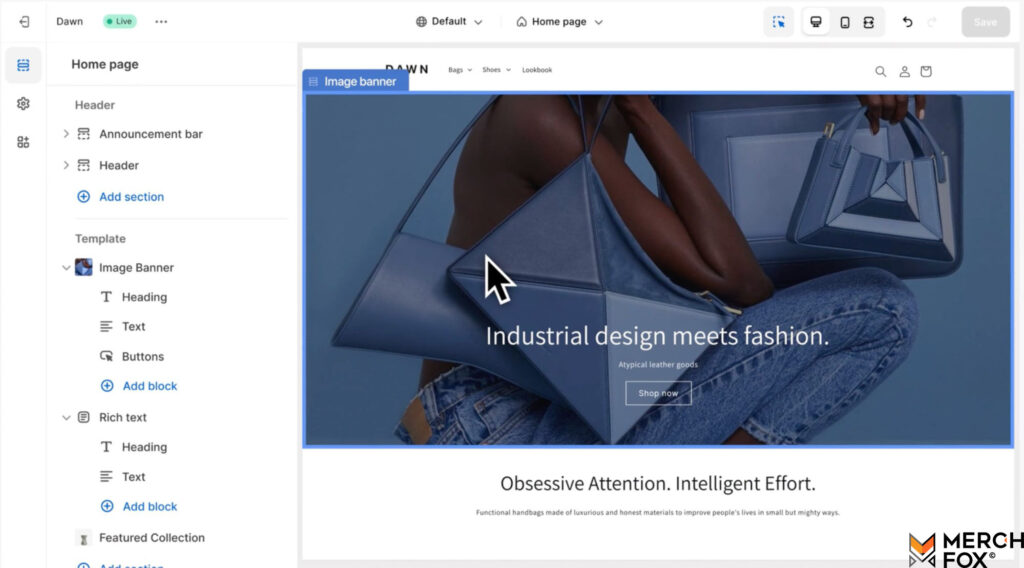
Creating a Business Plan
Okay, “business plan” might sound intimidating, but it doesn’t have to be a huge document. It’s more like a roadmap. Who are you trying to sell to? What makes your product special? How are you going to get the word out? What are your financial goals? Even a simple plan on paper can make a huge difference. Trust me, taking the time to think this through will save you headaches down the line.
Understanding Legal and Administrative Requirements (for 2025)
Now for the not-so-glamorous but super important stuff in How To Start a Shopify Store. Depending on what you’re selling and where you’re based, there might be some legal hoops to jump through. Think about registering your business and figuring out sales tax. It’s also smart to have your privacy policy and terms of service sorted out right from the start. Regulations can change, so make sure you’re up-to-date for 2025.

Setting Up Your Shopify Store
Alright, now for the fun part – getting your hands on Shopify!
Signing Up for Shopify
Head over to Shopify’s website. They usually have a free trial, so you can kick the tires before committing. They’ll walk you through the initial setup, asking for your basic business info. Take a look at their different plans. For most folks just starting out, the basic plan is usually perfect. As you grow, you can always upgrade.
Choosing Your Domain Name
Your domain name is your online address, so make it a good one! It should be easy to remember, relevant to your brand, and hopefully end in “.com” if you’re targeting folks in the USA. Spend some time brainstorming. Once you have a few ideas, check if they’re available. You can buy a domain right through Shopify or use a separate registrar and connect it.
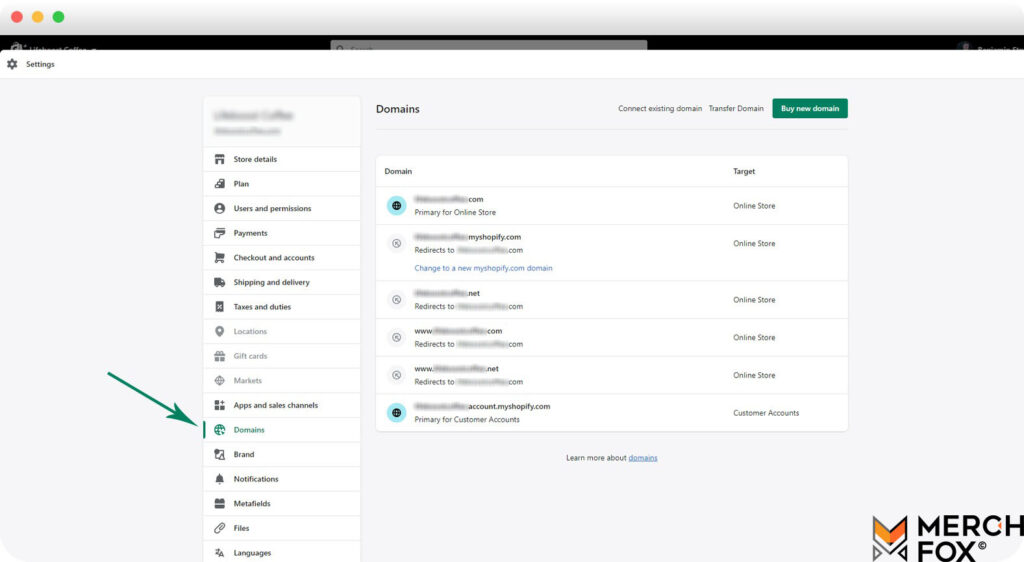
Designing Your Storefront: Themes and Customization
This is where your store starts to take shape. Shopify has a bunch of pre-made themes, both free and paid. Take your time browsing through them. Think about what kind of look and feel fits your brand. Don’t worry if it’s not perfect right away; you can customize almost everything. Play around with the layout, colors, and fonts. Make sure your store looks good on phones and tablets too – a lot of people shop on the go these days.
Essential Store Pages
Think of these pages as the foundation of trust for your store. Your “About Us” page lets people connect with your story. Your “Contact Us” page makes it easy for them to reach out. And those policy pages (Privacy Policy, Terms of Service, Shipping Policy, Return Policy) protect both you and your customers. Don’t just copy and paste generic templates; make them your own and be clear about your policies.
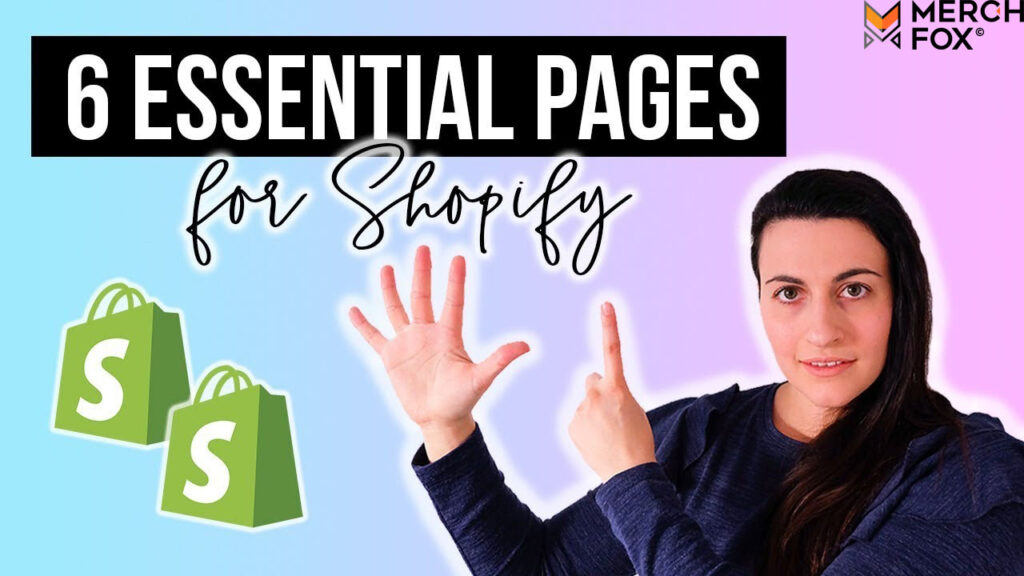
Managing Your Products and Inventory
Time to get your products looking their best!
Adding Products to Your Store
When you add a product, you’ll need great photos, clear descriptions, and accurate pricing. Don’t skimp on the product descriptions – tell people why they need your product and highlight its benefits. Use keywords that people might search for. If you have different sizes or colors, make sure to set up the variations correctly. It is one of the important steps in How To Start a Shopify Store.
Organizing Your Products with Collections
Collections are like virtual shelves that help people find what they’re looking for. You can create collections based on product type, season, or even special promotions. It makes your store much easier to navigate.
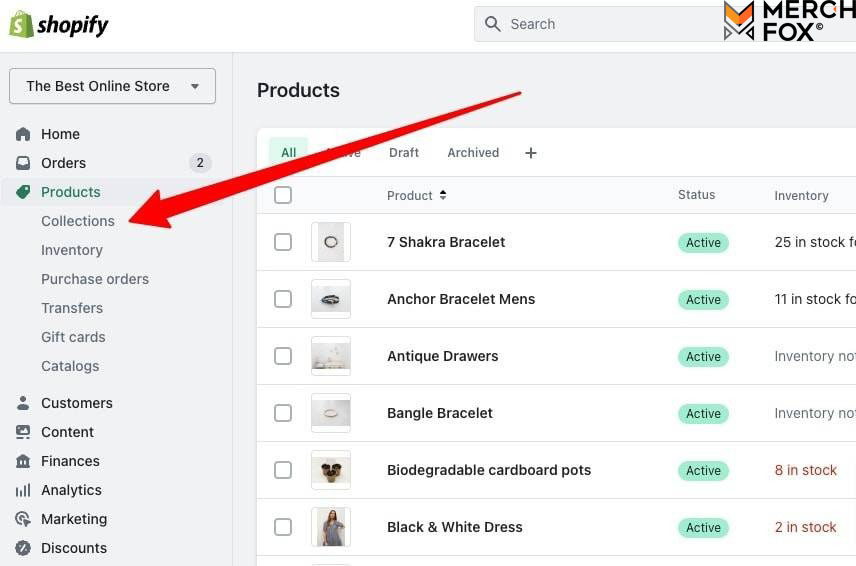
Inventory Management Strategies for 2025
Keeping track of your stock is crucial. Shopify has built-in inventory tracking, so use it! Decide how you’re going to manage your inventory. Are you holding all the products yourself, or are you considering dropshipping (where someone else handles the shipping)? For some products, especially print-on-demand stuff, platforms like Printify can integrate seamlessly with Shopify.
Configuring Payment and Shipping
Getting paid and getting your products to your customers – two vital steps!
Setting Up Payment Gateways
Shopify integrates with a ton of payment gateways, like Shopify Payments, PayPal, and others. Choose the ones that make the most sense for you and your customers in the USA. Take a look at the transaction fees involved. Setting this up correctly ensures you get paid smoothly To Start a Shopify Store.

Configuring Shipping Options
Think about how you’re going to ship your products. You can set up different shipping zones and rates based on where your customers are. Consider offering different shipping speeds. Factor in your packaging costs. Clear shipping information is key to happy customers.
Pre-Launch and Launch Checklist
Almost there! Let’s make sure everything is ready for the big day.
Testing Your Store Thoroughly
Before you open your virtual doors, go through your entire store like a customer would. Click every link, try adding products to your cart, and go through the checkout process. See how it looks on your phone. Fix any glitches you find.
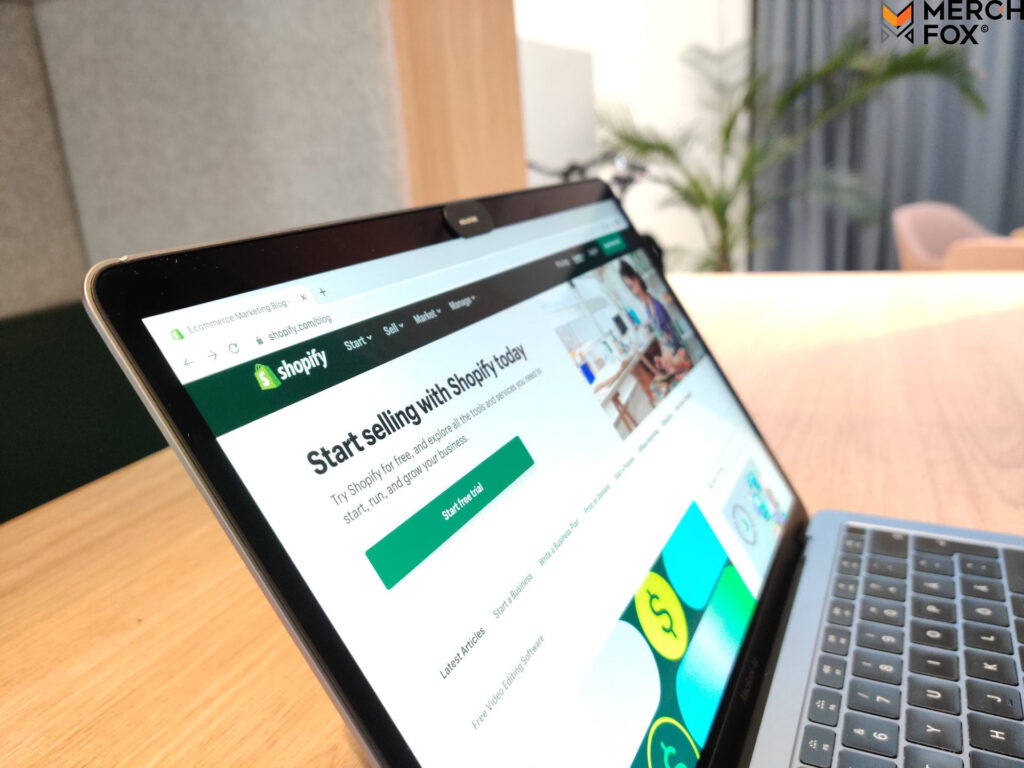
Setting Up Tracking and Analytics
Connect Google Analytics to your Shopify store. This will give you valuable insights into how people are finding your store and what they’re doing once they get there. Understanding your data is crucial for making smart decisions down the road and Start a Shopify Store.
Pre-Launch Marketing and Buzz Building
Don’t just launch and hope for the best. Start building some excitement beforehand. Tease your products on social media, build an email list, and let people know when you’re planning to open.
Launch Day Best Practices
When you finally launch, keep a close eye on your store. Be ready to answer questions and address any issues that might pop up. Celebrate your launch – you did it!

Post-Launch Growth and Management in 2025
The launch is just the beginning! Now it’s time to grow.
Marketing Your Shopify Store
Getting people to your store takes effort. Think about how people in the USA will find you online. Search engine optimization (SEO) helps you show up in Google searches. Social media marketing can help you connect with potential customers. Email marketing is great for keeping in touch with your audience. Don’t be afraid to experiment with different strategies to see what works best for you. This is an extremely important step in How To Start a Shopify Store determining the success or failure of your store.
Providing Excellent Customer Service
Happy customers are repeat customers. Be responsive, helpful, and friendly. Make it easy for people to get in touch with questions or concerns. Good customer service can be a huge competitive advantage.

Analyzing Performance and Making Data-Driven Decisions
Keep an eye on those analytics! What’s selling well? Where are people dropping off? Use this data to make informed decisions about your products, your marketing, and your store design.
Exploring Shopify Apps and Integrations
The Shopify App Store is like a treasure trove of tools to enhance your store. Need help with email marketing? There’s an app for that (like Omnisend). Want to automate some tasks? There’s probably an app for that too. Explore the options and see what can make your life easier and your store more effective.

Staying Updated with E-commerce Trends in 2025
The world of online selling is always changing. Keep an eye on new trends and technologies. Things like AI and personalized shopping experiences are becoming increasingly important. Staying informed will help you stay ahead of the curve.
Conclusion
Starting a Shopify Store in 2025 is totally achievable, and with this guide, you’ve got a solid roadmap. It takes work, but seeing your own online business take off is an amazing feeling. So, take it step by step, don’t be afraid to learn as you go, and most importantly, get started! You’ve got this!